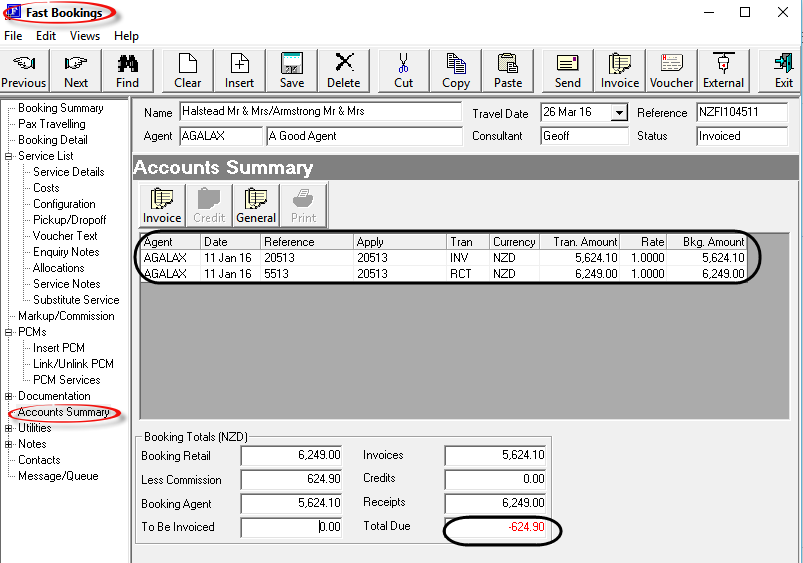
Debtor’s cheque's are technically a negative receipt applied to a negative invoice. Any time in Debtors that a negative value invoice is created and a negative value receipt is applied against that invoice, the system considers that the negative receipt transaction is a CHQ transaction.
Some wholesale tour operators pay Agents’ commissions by cheque — as opposed to deducting the commission value from the gross amount and invoicing nett. A common reason for a paying commission by cheque situation can arise where a travel agent uses the client’s credit card to pay the wholesaler/tour operator the gross amount directly and the wholesaler will then pay the travel agent the commission by cheque. These transactions can be processed in bulk using the Agent Commission function in the Tourplan Accounting application (which is covered in the Accounts Training Guide – 2). In that process, a range of bookings for different agents can be processed. In Debtors, only bookings for the currently viewed agent can be processed.
Screen Shot 73: Debtor Commission Overpaid on Invoice
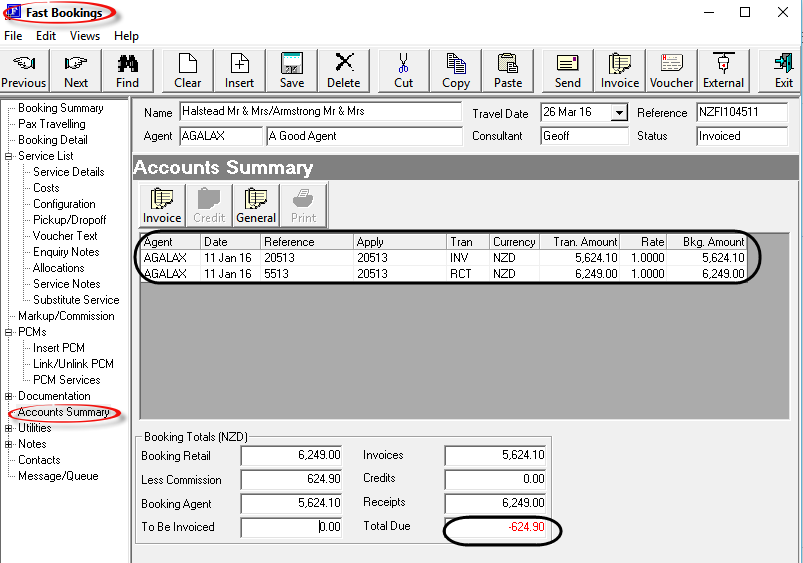
The example in Screen Shot 73 Debtor Commission Overpaid on Invoice is a FastBook Accounts summary screen which shows an invoiced value of 5624.10 (the Booking Agent value of the booking) and a Receipts total of 6249.00 — the Retail (gross) value of the booking. The total due is -624.90, which is the commission value of the booking.
To issue a cheque to the agent for the commission value, from the Debtors application select the Debtor and then Transactions. Click the Insert button  on the Button Bar and select Receipt. There are two main differences between processing a standard receipt and a Debtors Cheque Transaction:
on the Button Bar and select Receipt. There are two main differences between processing a standard receipt and a Debtors Cheque Transaction:
See the example header below in Screen Shot 74 Example Transaction Header - Debtors Negative Receipt.
Screen Shot 74: Example Transaction Header - Debtors Negative Receipt
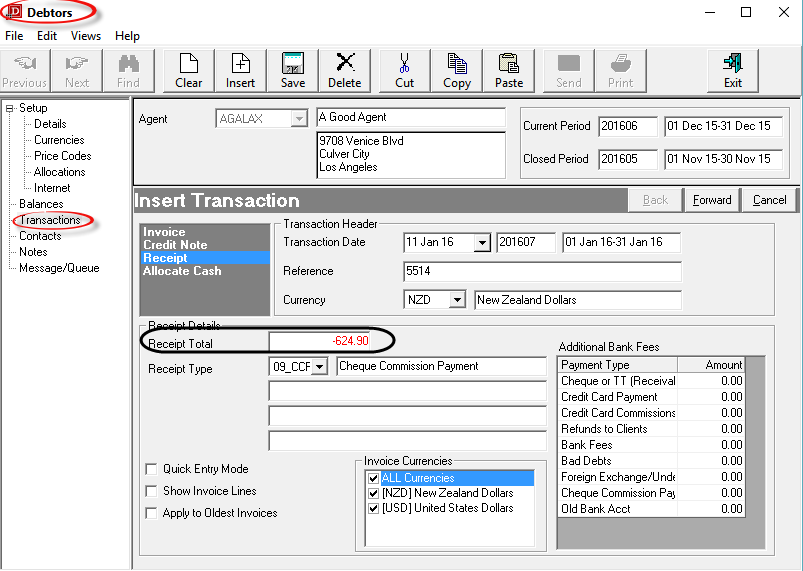

|
Click the Forward Button on the Wizard Bar to continue. |

|
Click the Cancel Button to cancel. |
Screen Shot 75: Example Negative Receipt - Debtors Invoice Line
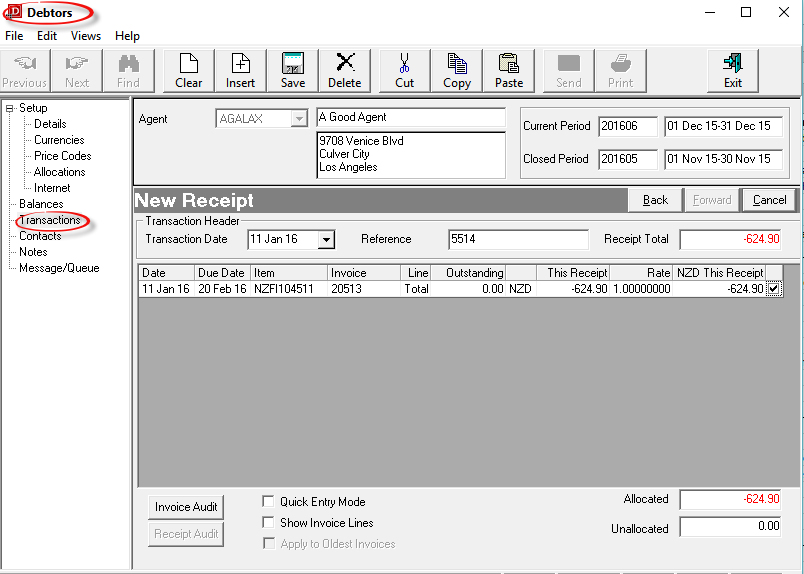
Invoice 20513 displayed a negative balance of -624.90 in the Outstanding column and the full receipt amount of -624.90 has been applied against the invoice.

|
To save the receipt, click the Save button on the Button bar. |

|
Click the Cancel Button to cancel the receipt |

|
If any item on previous screens need correcting, use the Back button. |
Screen Shot 76: Debtors Transaction List Showing CHQ Transaction
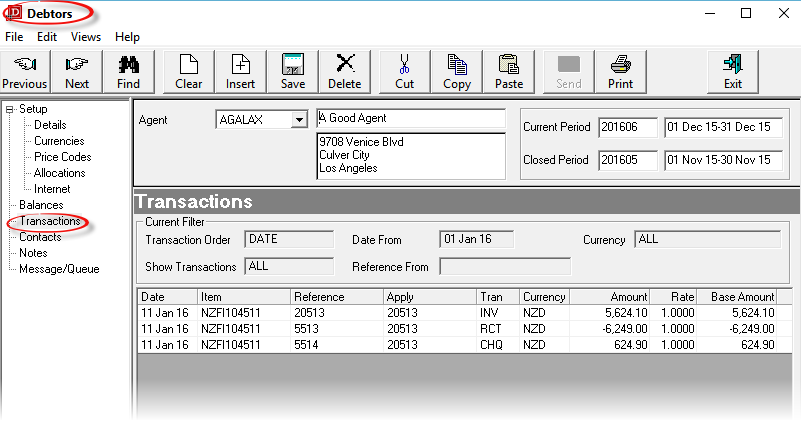
Screen Shot 77: Fastbook Accounts Summary Showing CHQ Transaction
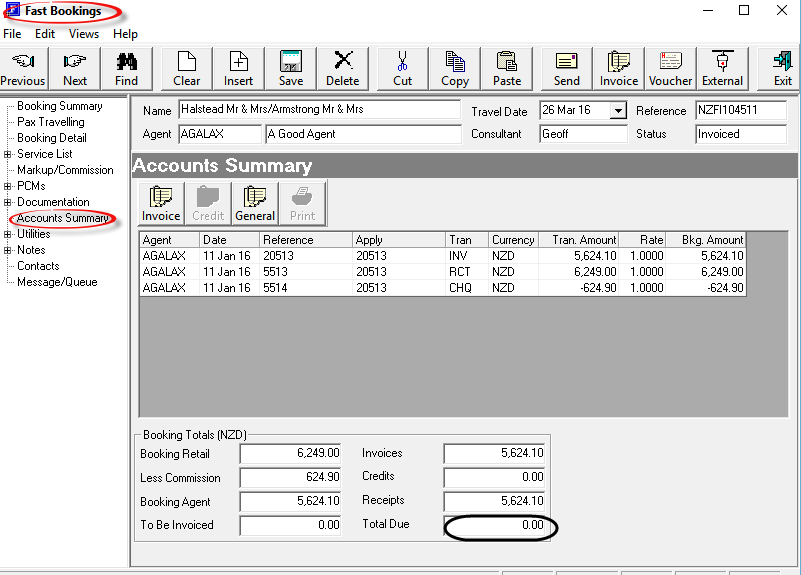
The Fastbook Accounts summary now shows that the Total Due on the booking is 0.00.